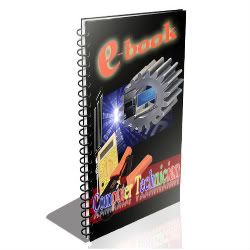Have Our Post Delivered to Your Inbox!
Simply enter your email address:
Simply enter your email address:
Adding a web counter to your blog page is quick and easy.
1. Get an account from a free web counter service like StatCounter.com or Power-Counter.com.
There are many options for free counters...check Google for more options.
2. Copy the javascript code provided by the web counter service.
3. Make sure your blog page document is open in Blog.Mac and select the "Template and Publish" pane.
4. Paste the web counter code into the field at the top of the page.
5. Save your blog document and re-publish the page. The counter is shown in the bottom of the sidebar.
“What do you want to see more on this blog?"
just write a little comment to your request or question
then make sure you subscribe to my RSS Feed
just write a little comment to your request or question
then make sure you subscribe to my RSS Feed