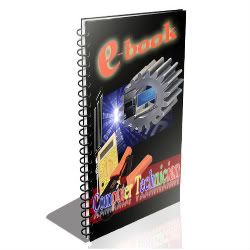Have Our Post Delivered to Your Inbox!
Simply enter your email address:
Simply enter your email address:
With great power, comes great responsibility. To create your own blog template, you'll need to define styles using the following style names.
If you are modifying an existing template, some minor name variations might need to be changed to reflect the names below.
Once your create a new CSS file, save it with either a ".txt" or a ".css" extension. Be certain that you do not include the HTML
Here is a roster of the CSS definitions that will change the look and feel of your Blog.Mac blog page:
- For Background Images
- #wrap
- #wrap2
- #wrap3
- #wrap4
- Main Content
- body
- #content
- #main
- #main2
- Blog Title and Header (top of the blog of course...)
- #header
- #blog-title
- #blog-title a
- #description
- General Header Font and Link Styles (used page-wide, unless over-ridden by definitions below)
- h1
- h2
- h3
- a:link
- a:visited
- a:hover
- a img
- Blog Posts (format for the blog posts themselves)
- .date-header
- .post
- .post-title
- .post-title a, .post-title strong
- .post-title strong
- .post-title a:hover
- .post-body
- .post p
- p.post-footer
- .post-footer em
- .post img
- blockquote
- Sidebar (the thin column that holds author information, links, recent posts, etc.)
- .sidebar-title
- .box
- .box2
- .box ul
- .box ul li
- .box p
- Profile Container (shown at the top of the sidebar)
- #profile-container
- #profile-container h2
- #profile-container p
- #profile-container .profile-textblock
- #profile-container a
- .profile-datablock
- .profile-img
- .profile-img img
- .profile-data
- .profile-data strong
- .profile-textblock
- .profile-link
- Page Footer (shown at the very bottom of your blog, below all articles and sidebar entries)
- #footer
- #footer hr
- #footer p
“What do you want to see more on this blog?"
just write a little comment to your request or question
then make sure you subscribe to my RSS Feed


just write a little comment to your request or question
then make sure you subscribe to my RSS Feed